Renaming Issue Attributes
2 minutes
3 years ago
You can modify the name of the default, out of the box issue attributes in the Project Settings page. This includes the Zone, Phase, Discipline, Priority, Notify and Team involved attributes.
To do so, click on the name of the attribute you wish to rename and then click on the edit icon to its right to select one of the predefined names from the drop-down list.
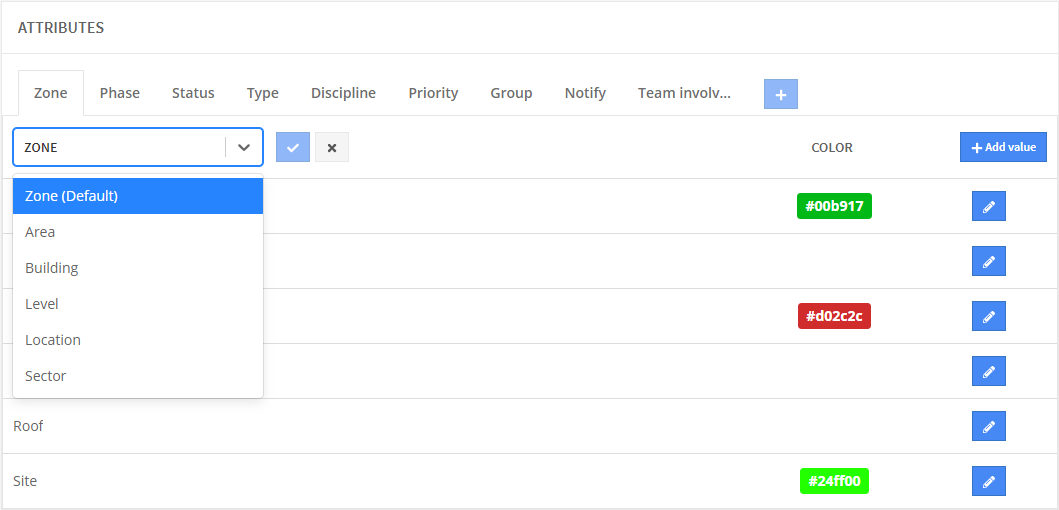
The following table lists the predefined name(s) available for each attribute.
| Attribute | Predefined name(s) |
| Zone | Level, Building, Area, Location or Sector |
| Phase | Sequence or Stage |
| Discipline | Label, Trade or Work package |
| Priority | Severity or Importance |
| Notify | Follower or Watcher |
| Team involved | Ball in court or Team responsible |
Limitations
- You can not use predefined names to create or rename custom attributes.
- If your project already contains a custom attribute with one of the predefined names listed above (example: Level), you will not be able to use this name for a default attribute. To get around this limitation, simply rename your custom attribute before changing the name of the desired default attribute. We recommend avoiding duplicates (example: Level and Levels).
- In order to preserve the terminology and intent of the attributes, specifying a custom name for a default attribute is not permitted. It is also impossible to modify predefined names.
