Create and Manage File Sets – NextGen Viewer (Beta)
File sets allow you to group sheet versions by project phase, making it easier to organize and visualize sheet versions for review sessions.
This article explains how to create file sets for a project, and then how to assign them to sheet versions. It contains the following sections:
Create a file set
Project creators and admins can create file sets from the Project settings page.
- In Newforma Konekt, open the desired project.
- In the main menu, under Project menu, select Project settings.
- In the File sets section, click +Add.
- Specify to which project phase the file set corresponds.
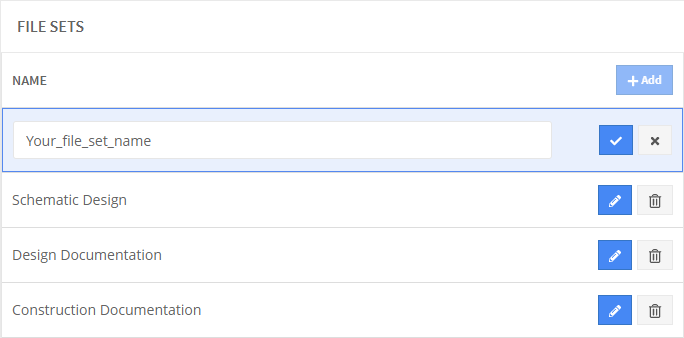
If you are using the default Newforma Konekt project template, three file sets are already created for you. - When you’re done, click the check mark button.
About file set assignment rules
The following diagram shows how file sets work.
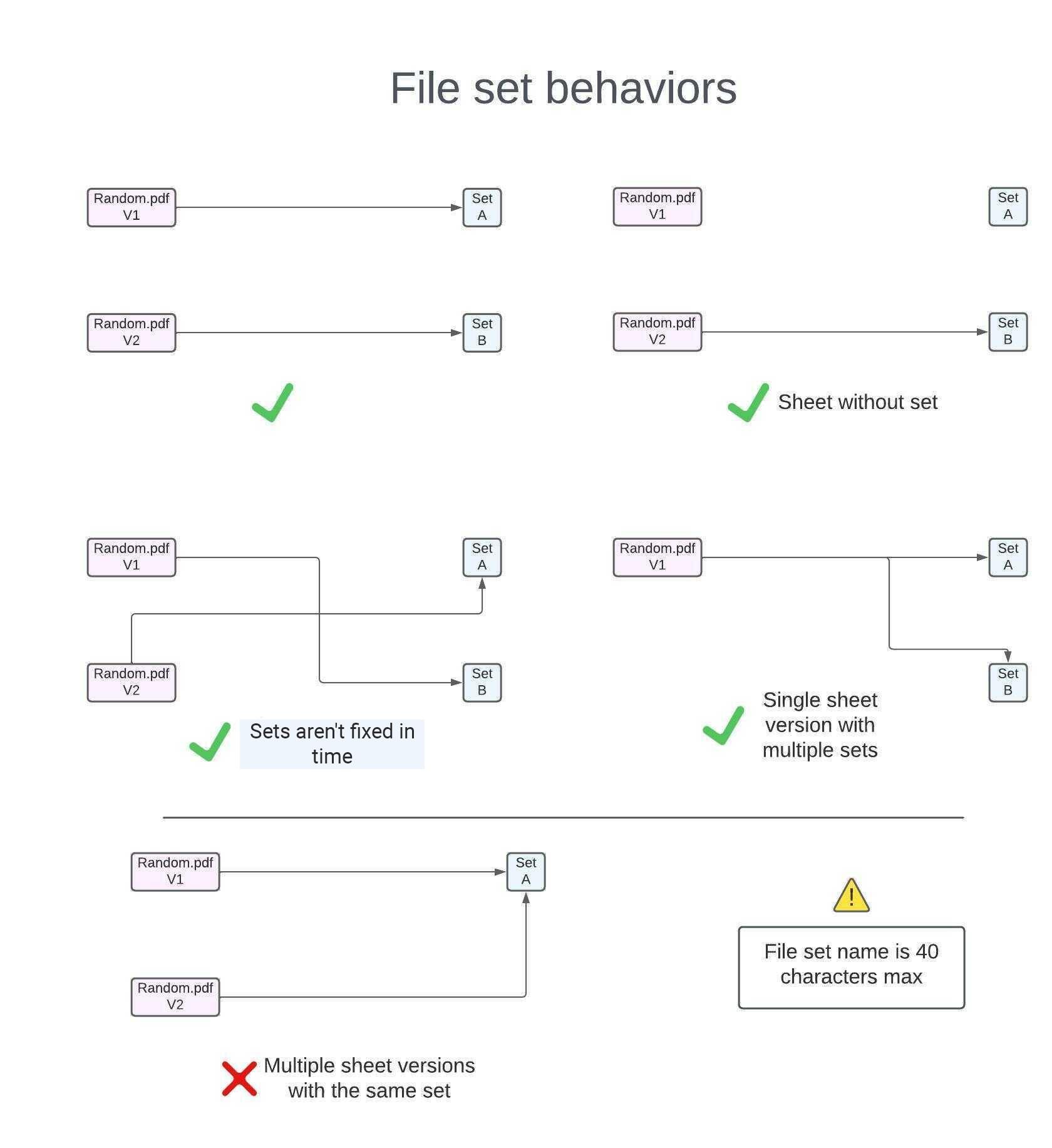
Assign file sets to sheet versions
After file sets have been added, your team can use them to manage sheet versions in the NextGen Viewer.
File sets can also be used in Revit when publishing sheets to Newforma Konekt (see Publish Revit sheets Directly to the Web Viewer).
- In the main menu, under Project menu, select Viewer.
- In the main panel, under the Sheets tab, hover over the sheet for which you want to organize versions and click the three dots (More options) icon > Manage file sets.
- In the Manage file sets dialog, assign file sets to sheets. It is not mandatory to assign file sets to each version.
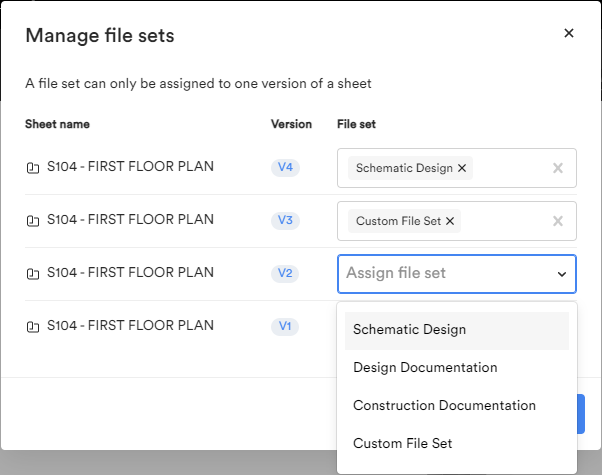
A file set can only be assigned to a single sheet version. If a team member tries to assign the same file set to another version, it will be automatically transferred to that version. However, it is possible to assign multiple file sets to one version, provided they are not assigned to other versions of the same sheet. - When you’re done, click Apply.
In the sheet explorer, you can filter by file set to identify the versions to which the corresponding phases are assigned to. Only one file set can be selected at a time.
