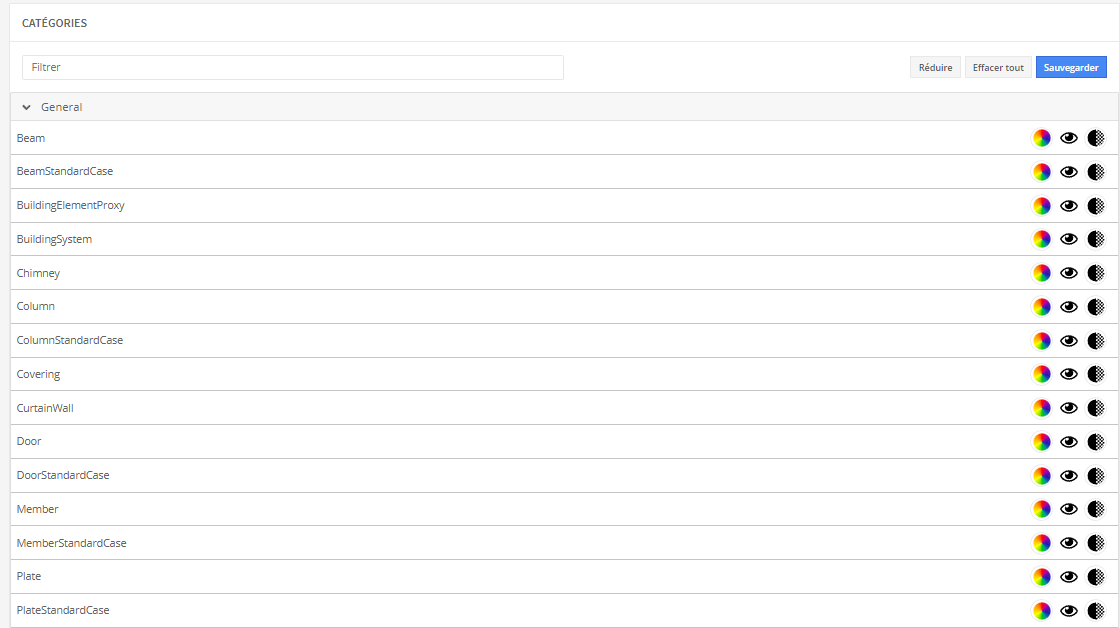Customize Appearance of IFC Categories
In the project settings page you can override the default appearance of each element category contained in an IFC. The list of categories is extensive and includes all the default categories that are found within an IFC file. This menu allows you to change the visibility, color, and transparency for a specific category.
Once you have configured your appearance overrides for the desired categories, the viewer will recover these settings when any user involved with the project opens a model in the Viewer.
Note that these settings can also be found within the Viewer. The difference between the settings found here and the Project Settings page are as follows:
Viewer overrides are valid for a single session only. Changes can be made by individuals but will vanish when you leave or refresh the page. Overrides in the Project settings are permanent and applicable to all users.