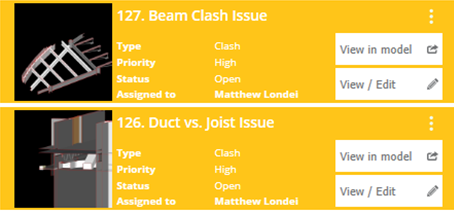Views to Issues
When working in Navisworks there may be existing viewpoints that we need to create issues from. With the Views to Issue command, this can be achieved quickly and easily.
It is good practice to create a Newforma Konekt folder to house the views we want to send to Newforma Konekt. If you are creating the views yourself, in the Saved Viewpoints tree create a folder called Newforma Konekt Views as in the image below. In this example the folder contains two issues (Duct vs. Joist Issue and Beam Clash Issue). If you are working from an existing folder the process remains the same.
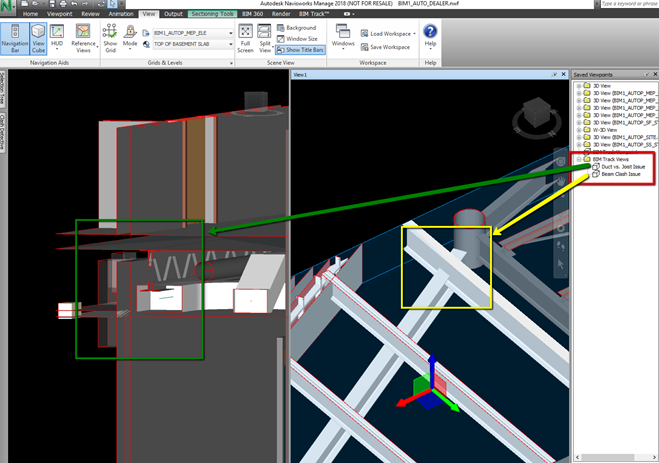
With the views created in the project follow these steps to create your new issues:
- Click the arrow beside the Create Issue button and select the Views to Issue command.
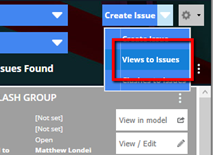
- The Create issues from existing views dialog box will appear. Navigate to your Newforma Konekt Views folder and select the issues you want to document by holding down the Control (Ctrl) key and selecting the views needed.
- Click the Add> button to move the issues to the right-side panel.
- Fill out the needed criteria’s (Assigned to, Priority, Zone, Label, etc).
- Click the Publish button.
Your new issues will be created and added to Newforma Konekt with the same name as the saved viewport from Navisworks.
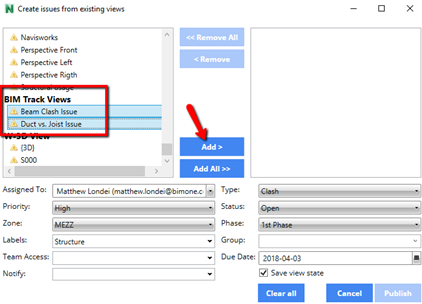
Keep in mind that when you add multiple views to the right side of the Create issues from existing views dialog box (As done in step 3) they will all contain the same criteria.