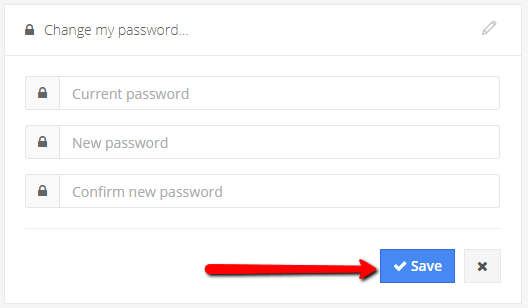Change Password
1 minute
2 years ago
In the “My Profile” page, just below your personal information, is the “Change my password” command. Simply click the little pencil icon in the corner to change your login password.
If you have configured your account with Single Sign-On, you will not be able to change your password. To do so, log in to your Microsoft account.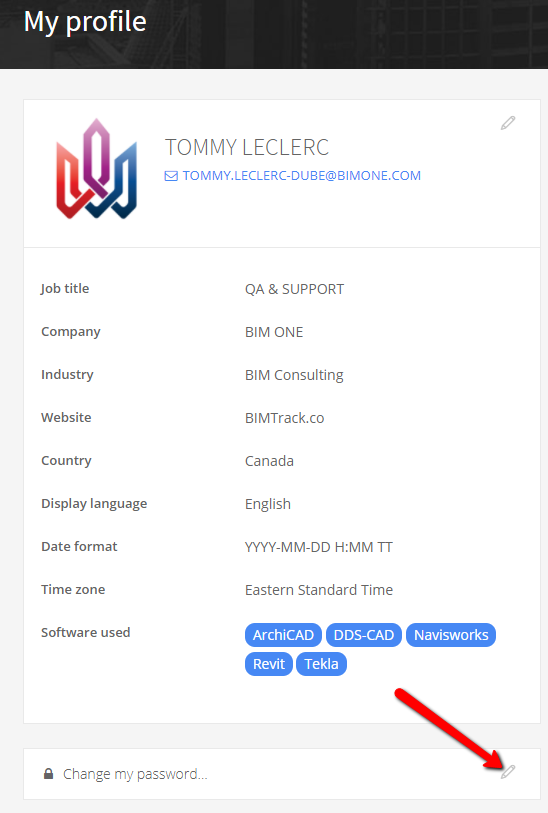
Make sure that you click the save button at the end to register your new password.