Customize Default Due Date
1 minute
3 years ago
When a new issue is created it will be due in the selected number of days. at any point in the issues existence, the due date can be modified from the issues edit dialog box.
Click the pencil and and use the up/down arrows, or type a number that you want set as the default number of days the assignee has to resolve the issue. Then click the check mark.
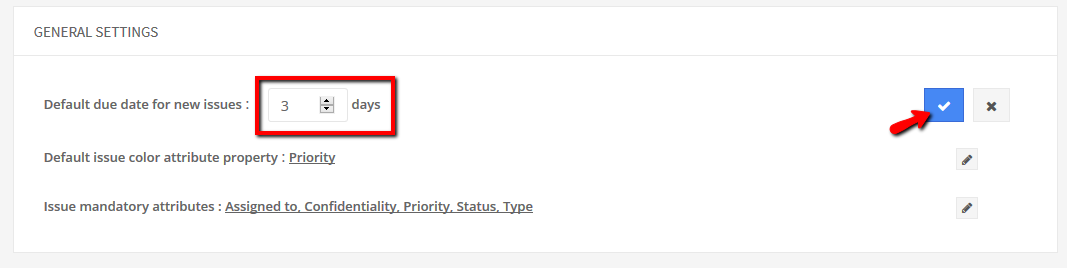
It is also possible to not specify a due date when creating an issue.
