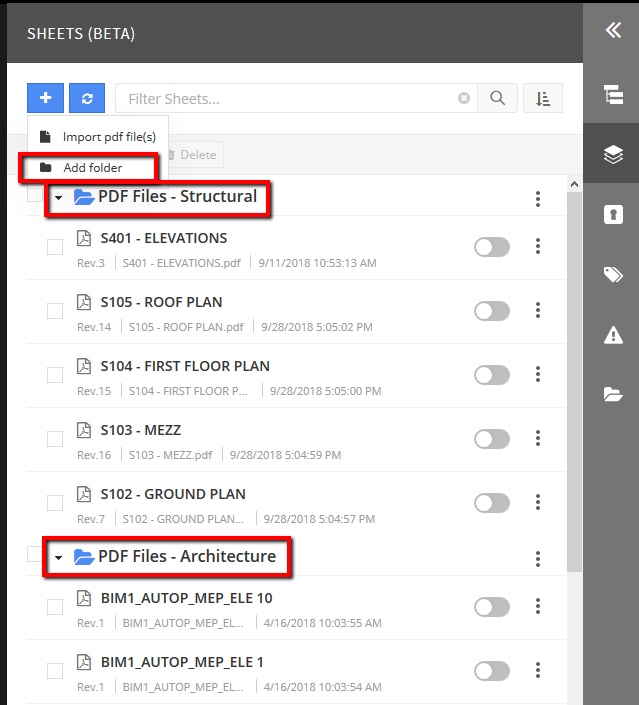Add Sheet Folders
1 minute
2 years ago
Sheets can be placed in folders to keep the sheet list organized. Folders are typically named by discipline or by date. To create a new folder click the plus sign at the top of the list and select add folder. Give the new folder a name and click Create. Simply drag and drop your sheets into the desired folders. You can expand and hide the contents of a folder by using the small arrow in front of the folder name.