Navigation by Spaces
1 minute
10 months ago
If the model you are viewing was exported with spaces/rooms you can search and access them quickly in the viewer. The tool adjusts the section box to display the model to the extents of the room when clicking on the space/room in the list.
In the Newforma Konekt viewer follow these steps to see your spaces/rooms:
- Click the Spaces menu.
- If an IFC contains spaces you will notice a small black drop down arrow beside it. Drop it down.
- Locate the space you are interested in viewing and click it.
- The Viewer will automatically place a clipping box around the elements contained in that space.
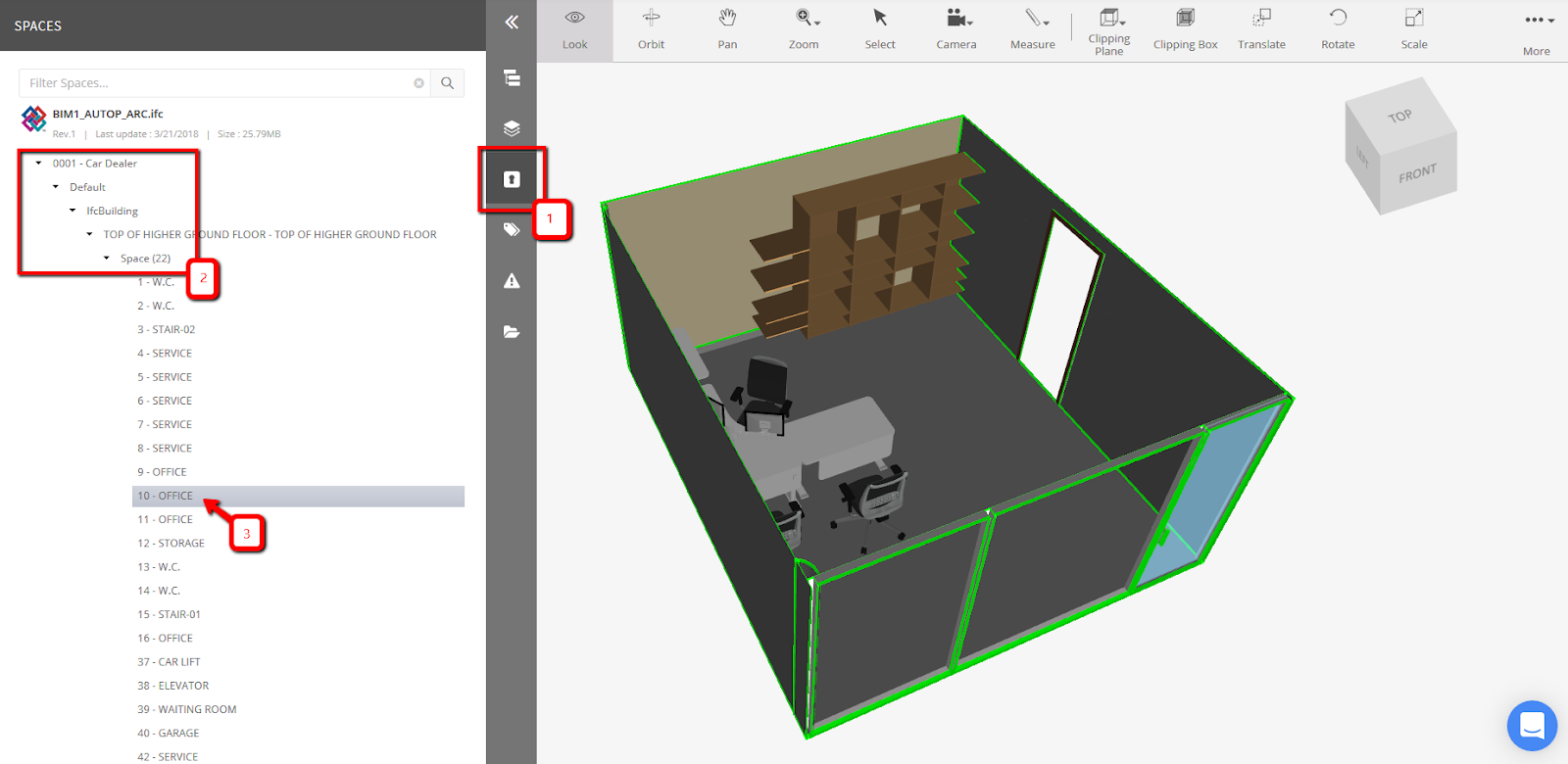
Should you need to see more of the surrounding area, we can increase the size of the clipping box by following these steps:
- Click Translate to see the clipping box.
- Click Scale and the X/Y/Z arrows will change from arrows to cubes.
- Drag the end of the cube in the direction required to see more of the surrounding area
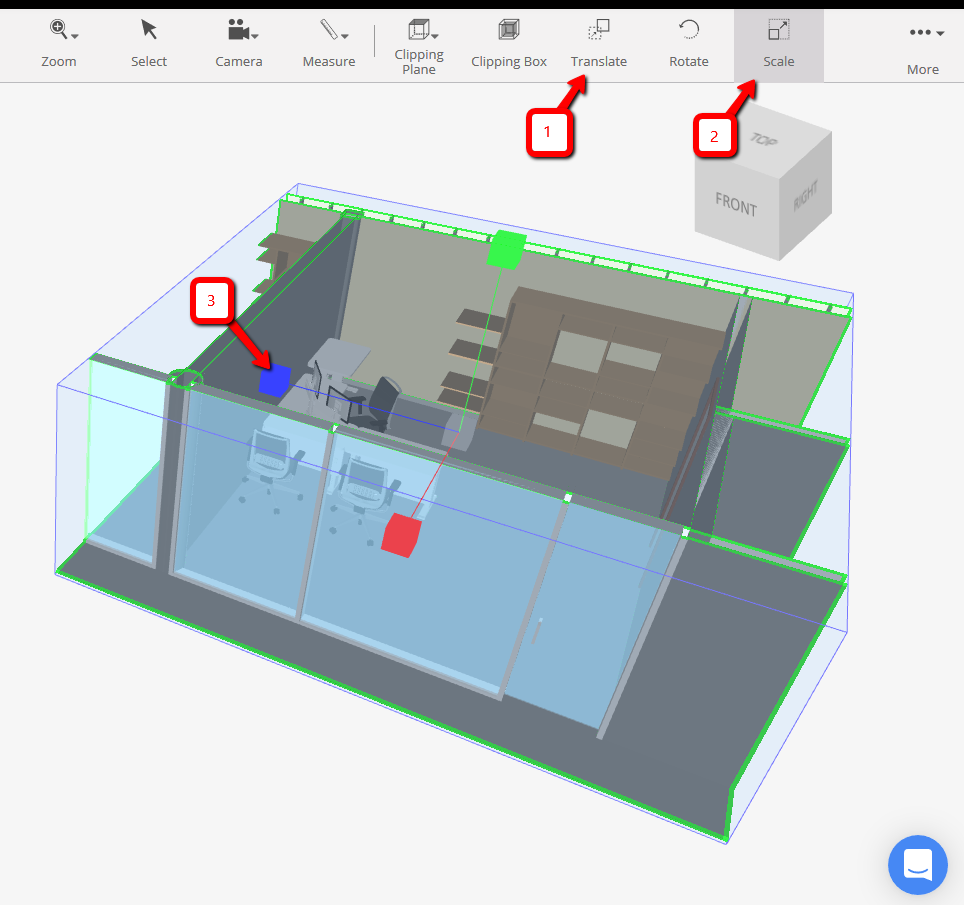
For more information, see our Viewer Introduction article.
