Cintoo Cloud Integration
If you already use Cintoo Cloud to manage your laser scan projects, you can set up an integration with Newforma Konekt. The integration allows you to push/sync your notes and issues to/with Newforma Konekt so that laser scans can be part of the BIM coordination process.
In this article, you’ll learn about Cintoo Cloud and how the integration with Newforma Konekt can be used to track status updates and project progress. If you’re ready to get the integration set up, follow the instructions in their user guide.
Related: Cintoo Cloud + Newforma Konekt: improved workflow for web-based point cloud QA/QC
What is Cintoo Cloud?
Cintoo Cloud is a cloud-based reality data management and collaboration platform that transforms scanned point clouds into 3D meshes that are 10 to 20 times smaller than the original files, thus removing the ambiguity of identifying surfaces or objects from disconnected 3D points. Issues detected when comparing laser scans can then be pushed and synced with Newforma Konekt’s centralized platform for better coordination.
What does the integration do?
When you link Cintoo notes and issues with Newforma Konekt, Cintoo data fields are automatically mapped to Newforma Konekt issue fields.
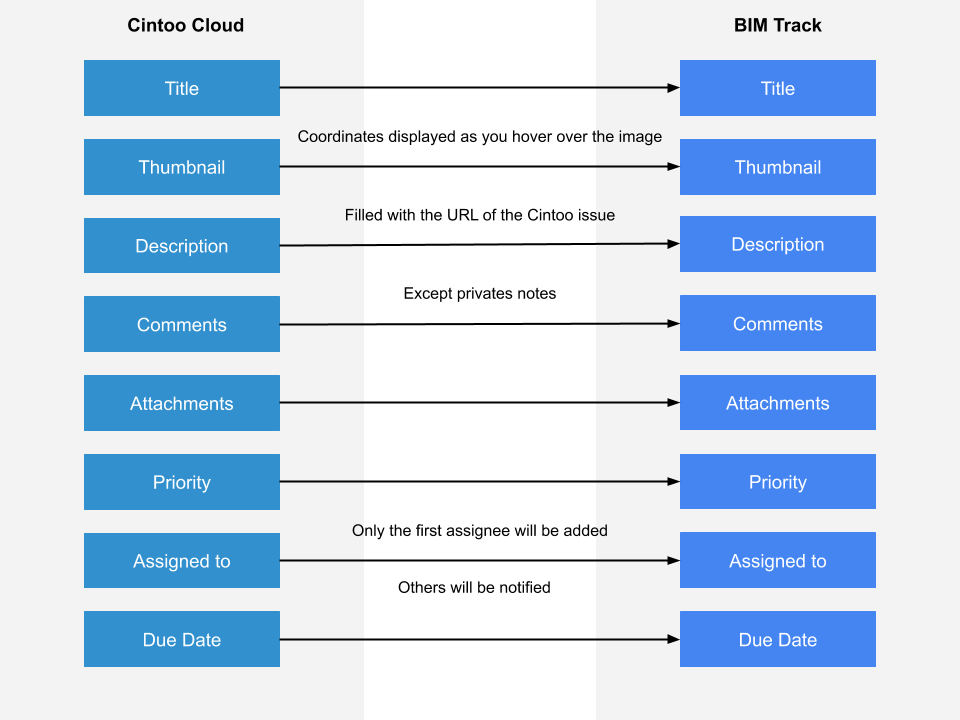
Once the issues are linked, you can track status and progress directly from Newforma Konekt’s Reports page by using predefined filters.
How can I get started?
To get started using Cintoo with Newforma Konekt, refer to the Cintoo Cloud documentation. An access token is also required to connect your hub. To get one, from the main menu on the left, select Hub Settings. Then, in the page that opens, click on the gear icon in the top-right, and then click on API Access token.
If you encounter problems while setting up the integration, please contact the Cintoo support team at support@cintoo.com.
